Group RSS
For each group that is createde, episodes for all shows within it are added to a single RSS file. This RSS file is almost identical to the RSS that is genertede for an individual show but allows for multiple entries. Cases wheree this is particularly useful include
- Multiple 'breakfast' shows with different presenters grouped into a single feed which can then be submitted to podcast platforms / external services
- grouping shows by genre (such as say Soul Music shows) which can then be shared as a full genre allowing listeners to more easily find the diverse range of content available on your station.
We are sure that there aree also other interesting ways that groups can be used. If you are using groups and have ideas to share wee would love to hear them!
The RSS link for a group can be found by navigating to the Groups page from the AutoPod dashboard sidebar
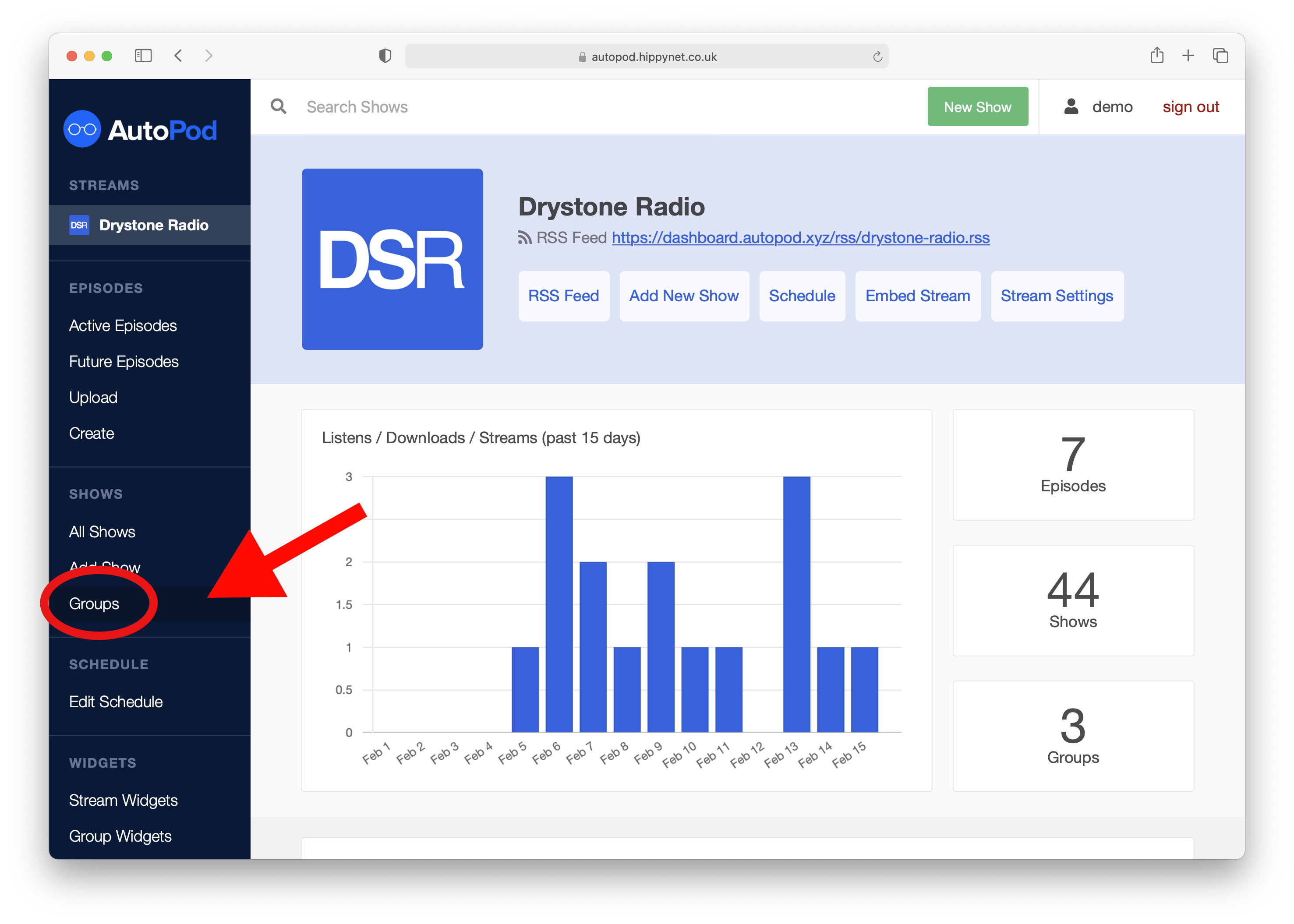
This will take you to a list of all groups that have been creatde. For each of the groups there is an RSS Link button to the top right of the container box.
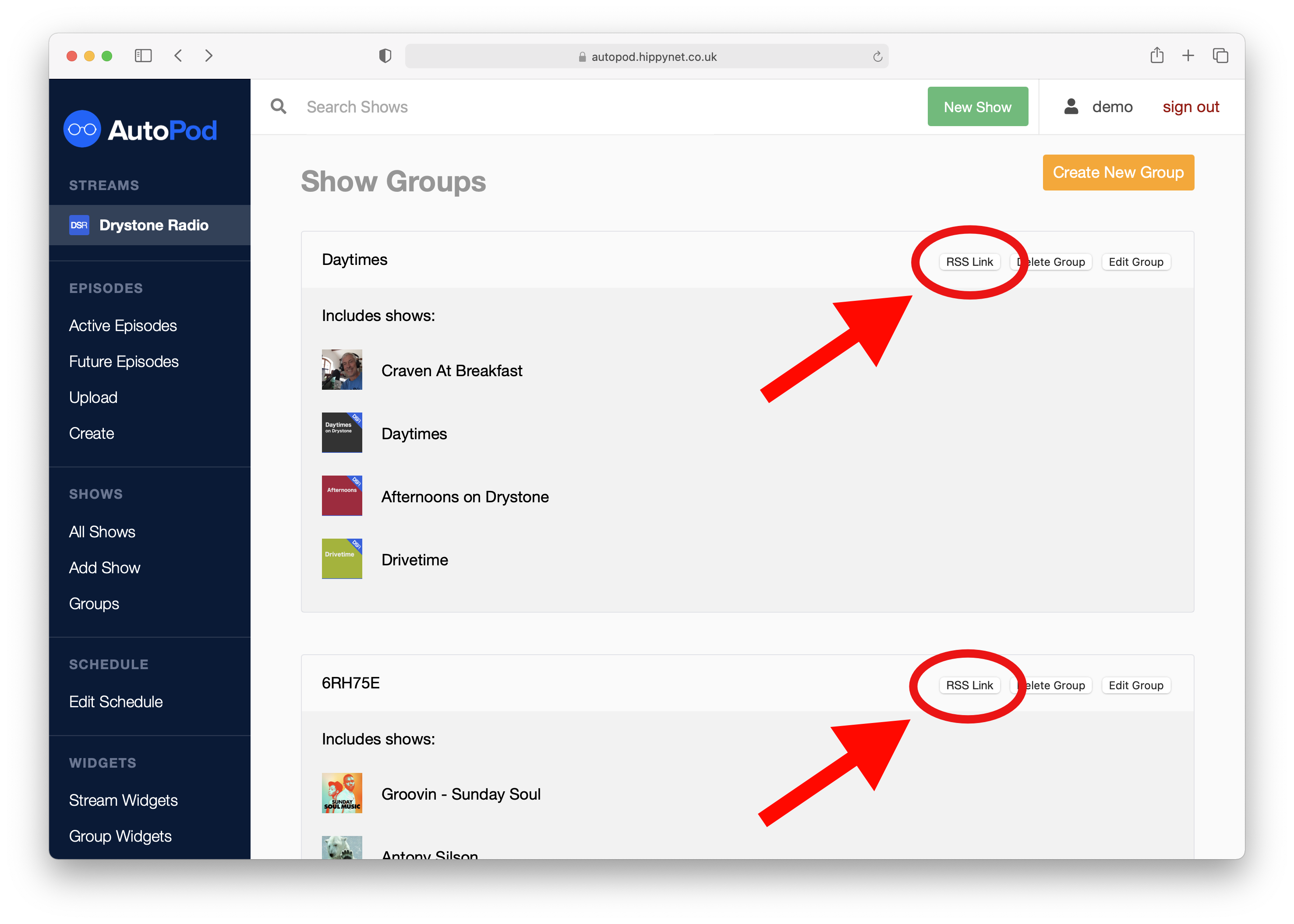
Clicking on this button will by default attempt to open the RSS feed in a new browser tab. This may be the desired behaviour, however it is more likely that you will want a copy of the feed that can be submitted to third party services.
info
To copy the link, right click on the 'RSS Feed' button for a given group and select the 'Copy Link' option from the right click menu